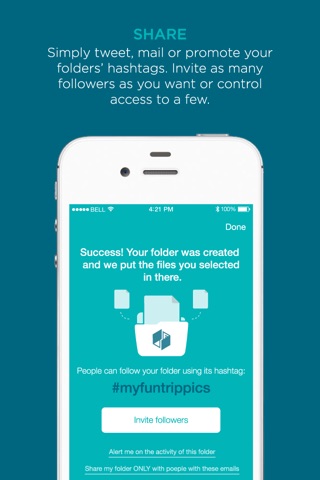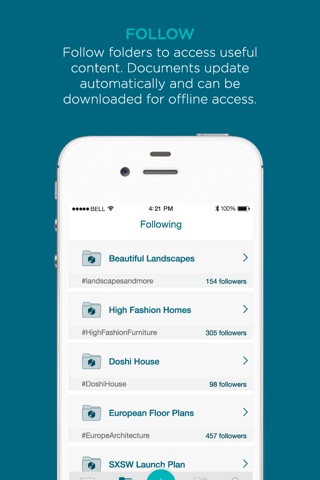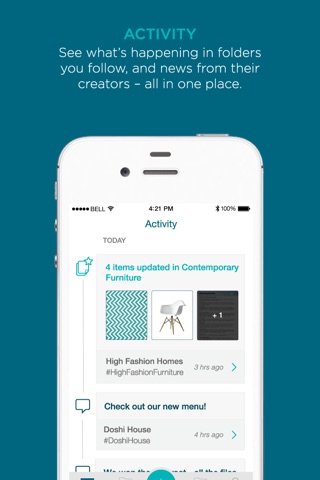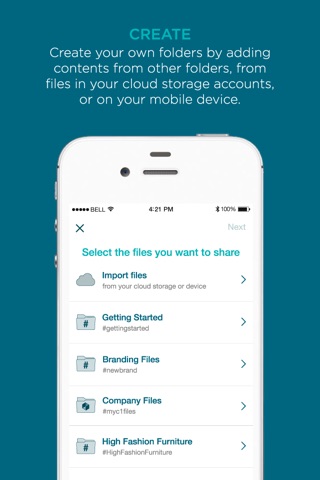
EchoFolder - #SharingMadeEasy app for iPhone and iPad
Developer: ChaiONE Inc.
First release : 17 Feb 2016
App size: 69.51 Mb
EchoFolder introduces a new way to share files using folders with hashtags. This removes the need to send multiple links, multiple emails or to set up a website. EchoFolder enables people to follow your folders hashtag and automatically subscribes them to any changes you make to it.
Here is why our users love EchoFolder:
1. It works with folders, not files. Instead of sharing individual files, EchoFolders manages content through folders. The content owner creates a folder and gives it a unique hashtag - which can then be followed by anyone. Once you follow an EchoFolder, the owner can add, remove or update files in it - and followers get them automagically!
2. Analytics and alerts. Sharing your files with EchoFolder lets you see who sees them and when. You can even get notified when they do!
3. Following a folder gets you only the content you want. Instead of clicking around multiple websites, or receiving emails with content you don’t need, EchoFolder lets you follow only the content you are interested in. Even better, if the folder owner gives you permission, you can even add or remove content to it.
4. Access everything from everywhere. To access needed files when you are offline, simply tap to download them. Besides having your content available in the app, your EchoFolder data is also accessible at www.echofolder.com using any web browser.
Some examples of how people are using EchoFolder:
• Distributing sales and marketing materials, spec sheets, research papers, and technical documents
• Making presentation materials available to audiences in large conferences or trade shows
• Sharing pictures and information of items they have currently for sale - and having their followers get easy automatic updates
• Setting up a shared folder for a group project so multiple people can contribute
• Getting in-app notifications when content in a folder is updated
• Accessing slides, photos, PDFs, spreadsheets, videos and more, whether online or offline
• Assembling personalized folders on their mobile device with materials for customer meetings or for quick access while traveling
• Presenting materials on their iPhone, iPad or projector using a VGA or HDMI adapter
• Sending folders with meeting documents to customers - and adding or changing files in them later